19 March 2025


IECharge has just launched the Autocharge feature on its high-power charging stations. From now on, you don’t need to take out your bank card or use our app to start a charging session: you just need to connect the charger to your vehicle and everything is done automatically. In this article, we will explain step by step how to activate Autocharge!
Log in to the IECharge application and select the Account section. Select “My cars” and add your vehicle model. If you haven’t entered your bank details in our application, enter them by clicking on the link below Autocharge BETA. Once you’ve entered your vehicle and bank details, move the Autocharge beta button to the right. A new window will open: click on “Autocharge Request” and tick the three boxes.
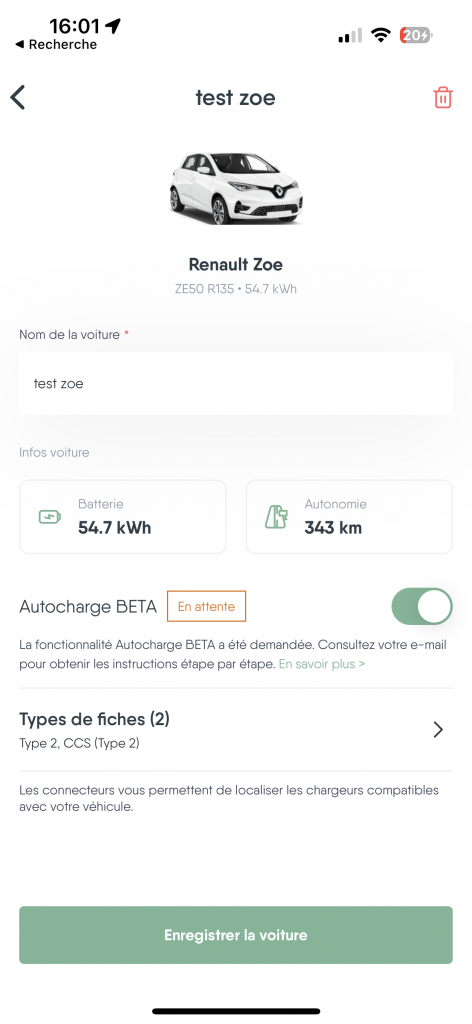

You will now need to go to one of our IECharge stations to complete the activation of the Autocharge feature. Once there, open the IECharge application and go to the Map section. On the map, select the station where you are at. Select the charging point where you wish to charge. Click on “Start charging” and wait 15 seconds. Then select “Start“. Your Autocharge is now activated!
The next time you want to charge your vehicle at an IECharge station, simply plug in the charger to start charging. Once charging is completed, you’ll be automatically charged, without having to use our application or your credit card!
With Autocharge, IECharge makes your charging sessions easier, wherever you are.